In Windows 7 there are Standard Users, who are regular users with limited functionality and there are Administrators, who are the users with the rights to perform important system tasks such as installing software and adjusting security settings. Additionally, there is a built-in Administrator account which is hidden by default. The built-in Windows 7 Administrator profile is created in addition to the default administrator profile during Windows setup and is hidden. The built-in admin account is created with full permissions and access on the system and is not limited by User Account Control (UAC).
Enabling the built-in Windows 7 Administrator account can be beneficial in situations where the computer is accessed by multiple individuals and there is an increased need for security. Typically, this hidden Administrator profile has no password by default so enabling it allows you to add a password to it. Turning on the Administrator account can be performed using this tutorial on any version of Windows 7 with no additional software.
To enable the built-in Administrator account you need to be logged into a profile with Administrator rights, once logged in to an Administrator profile you'll need to open an elevated command prompt.
To do this, Click "Start" in the lower left corner.
Next, type "cmd." (1)
With "cmd" in the search results (2), Right-click the cmd listed under Programs at the top and select "Run as administrator" (3) or you can hold "CTRL+Shift" on the keyboard and press "Enter."
This will launch the Command Prompt application window.
At the prompt, type "net user administrator /active:yes" and press "Enter"
Note: To disable the account, type "net user administrator /active:no" and press "Enter"
The built-in Administrator account is now enabled and once the system is restarted you'll have the option to log in to it.
Don't forget to add a password to your now revealed Administrator account!
Thanks for reading,
brokenmachine



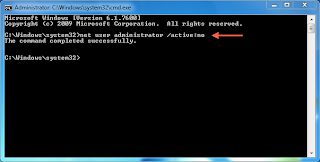
No comments:
Post a Comment